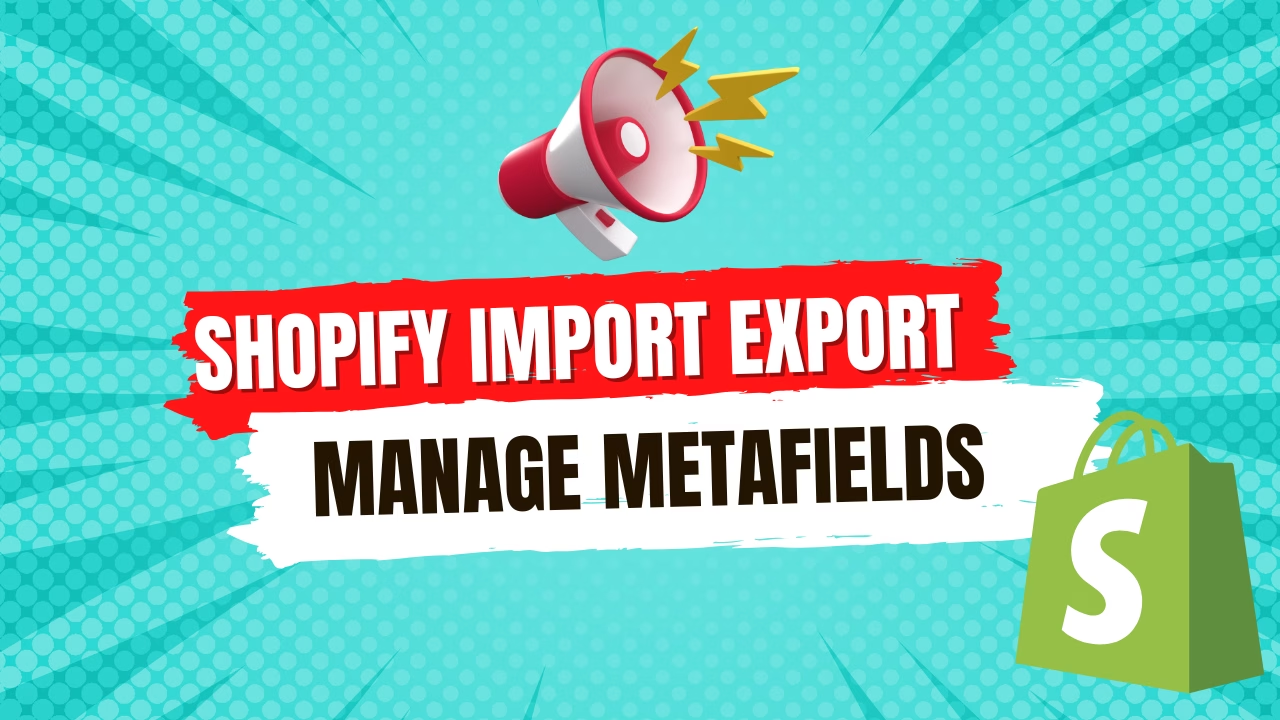Shopify has just rolled out a much-needed feature — native support for managing product metafields via CSV import/export. Earlier, metafields were excluded from bulk updates through the built-in import/export tool. But now, you can easily update metafields without relying on third-party apps or APIs.
How It Works:
- Go to Products in your Shopify admin.
- Open any product and scroll down to view existing metafields.
- Click on Export and choose your preferred format (CSV).
- Once exported, open the CSV file. You’ll now see columns representing metafields — typically labeled with a pattern like
namespace.key. - Make your changes in the CSV file (e.g., change “test 123” to “testing Metafield update”).
- Save the file and go back to Import under Products.
- Upload the updated CSV and choose “Overwrite existing products.”
- After a short wait, the changes will reflect in your product’s metafields.
💡 Shopify requires a specific column use product.metafields. For instance, the format for a Fabric metafield is as follows: Fabric (product.metafields.shopify.fabric) or, excluding the name and parenthesis, product.metafields.shopify.fabric. This lets Shopify correctly identify which metafield to update.
Notes:
- This update currently works only for product metafields.
- Variant metafield import/export is not yet supported, but we expect it soon.
Want to explore more Shopify features or need help customizing your store? Feel free to reach out — happy to help!