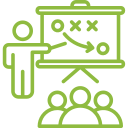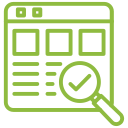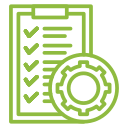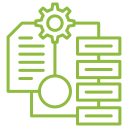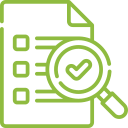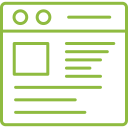Shopify Migration
Shopify Integrations

Start Your Shopify Migration Journey Today!
The Hiring Process
Frequently Asked Questions
Shopify offers a robust e-commerce platform with advanced features specifically designed for online selling, including integrated payment gateways, customizable storefronts, and built-in marketing tools. Migrating to Shopify can streamline your business operations and provide access to a wider range of e-commerce functionalities.
You can transfer various types of data from your WordPress site to Shopify, including product listings, customer information, order history, and blog posts. Shopify provides tools and resources to facilitate the migration process, ensuring a smooth transition of your essential data.
While the migration process may seem daunting, Shopify offers user-friendly tools and resources to simplify the transition. With step-by-step guides and easy-to-use import/export features, you can migrate your data from WordPress to Shopify with minimal hassle. Additionally, Shopify’s customer support team is available to assist you throughout the migration process.
Shopify allows you to choose from a wide range of customizable themes to create a storefront that matches your brand identity. While the exact design of your WordPress site may not be replicated exactly, Shopify offers ample flexibility to customize your storefront’s appearance and layout to suit your preferences.
Yes, you can easily connect your existing domain name to your Shopify store. Shopify provides instructions and support for transferring your domain or connecting it via DNS settings. This ensures that your customers can continue to access your online store using the domain they’re familiar with.
The duration of the migration process depends on various factors, including the size of your WordPress site and the complexity of your data. In general, smaller sites with fewer products and customers can be migrated relatively quickly, while larger sites may require more time for data transfer and configuration. Shopify provides estimated timelines and guidance to help you plan accordingly.
Shopify strives to minimize downtime during the migration process to ensure uninterrupted access to your online store. While some temporary disruptions may occur during data transfer and configuration, Shopify provides tools to help you manage communication with your customers and minimize any potential impact on your business operations.
Shopify offers various support channels to assist you throughout the migration process, including help documentation, community forums, and direct support from Shopify’s customer service team. Whether you have questions about the migration process or encounter technical issues, Shopify is committed to providing the assistance you need to ensure a successful transition.
Yes, Shopify provides a development environment where you can preview and test your store before making it publicly accessible. This allows you to experiment with different themes, settings, and configurations to ensure everything is working correctly before launching your store to the public.
Migrating to Shopify does not affect your existing WordPress site, which can continue to exist independently. However, once you’ve successfully migrated your data to Shopify and launched your new store, you may choose to redirect traffic from your WordPress site to your Shopify store or make other adjustments as needed.