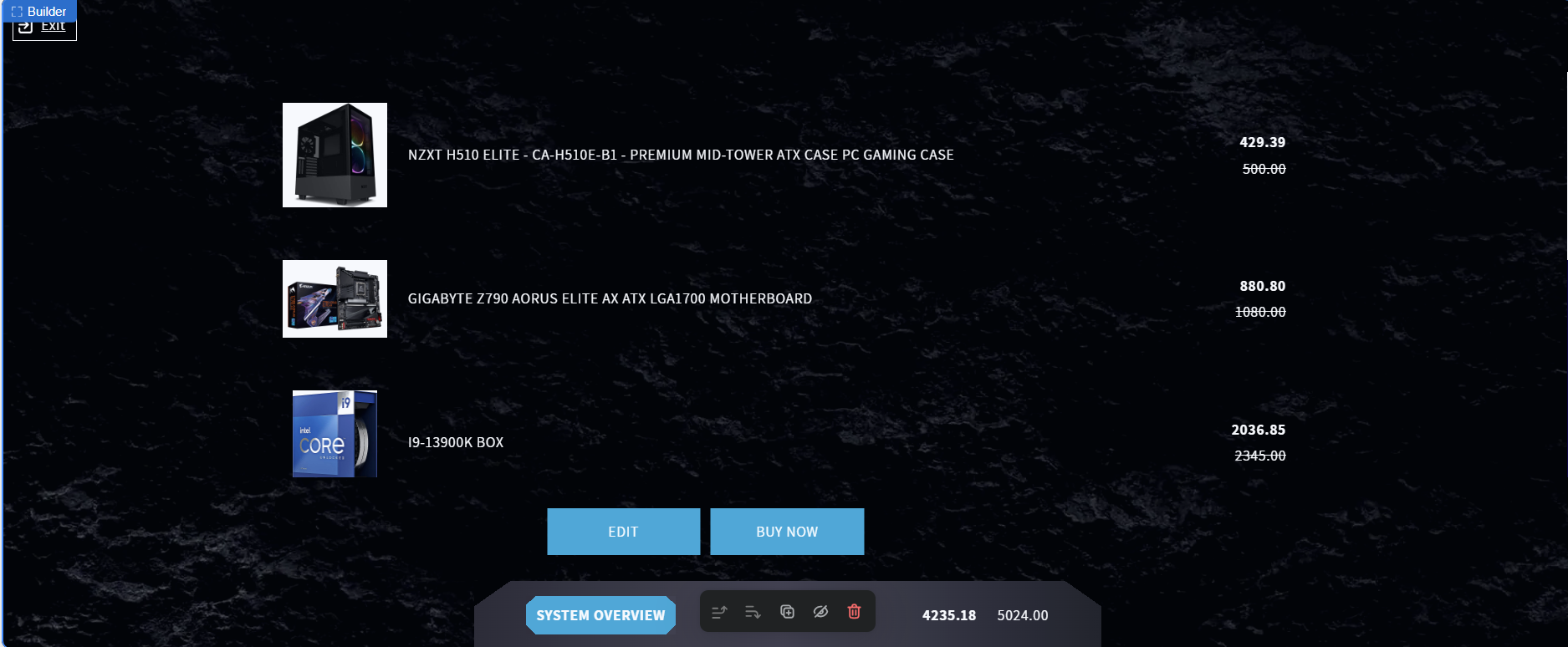Introducing the Revolutionary PC Builder App for Shopify!
Tired of pre-built limitations? Empower your customers to unleash their inner tech mastermind with the PC Builder app, the all-in-one PC building experience for Shopify!
Imagine this: A user-friendly interface that walks them through every step, from selecting the powerhouse CPU to the sleekest case. PC Builder app makes building a custom PC as easy and enjoyable as playing a game.
Here’s what sets us apart:
- Stunning Interface: Guide your customers with an intuitive design that makes customizing their dream PC a breeze.
- Seamless Integration: PC Builder app integrates perfectly with your Shopify store, ensuring a smooth buying experience.
- Price Tracking: Stay transparent with clear pricing for each component, allowing informed decision-making.
- Build Confidence: Educate your customers with helpful tooltips and descriptions for each part.
With PC Builder app, your Shopify store becomes the ultimate destination for PC enthusiasts who crave control.
Ready to take your business to the next level? Contact us today to learn more about how PC Builder app can revolutionize your Shopify store and empower your customers to build their dream PCs!
PC Builder App Guide:
1. Installation
- Redirect After Installation: Upon installation, users are automatically directed to the home page of the PC builder app.
2. Creating a New PC Builder
- Accessing PC Builder: Navigate to the home page to create a new PC builder.
- Builder ID: Each PC builder is assigned a unique ID visible on the interface.
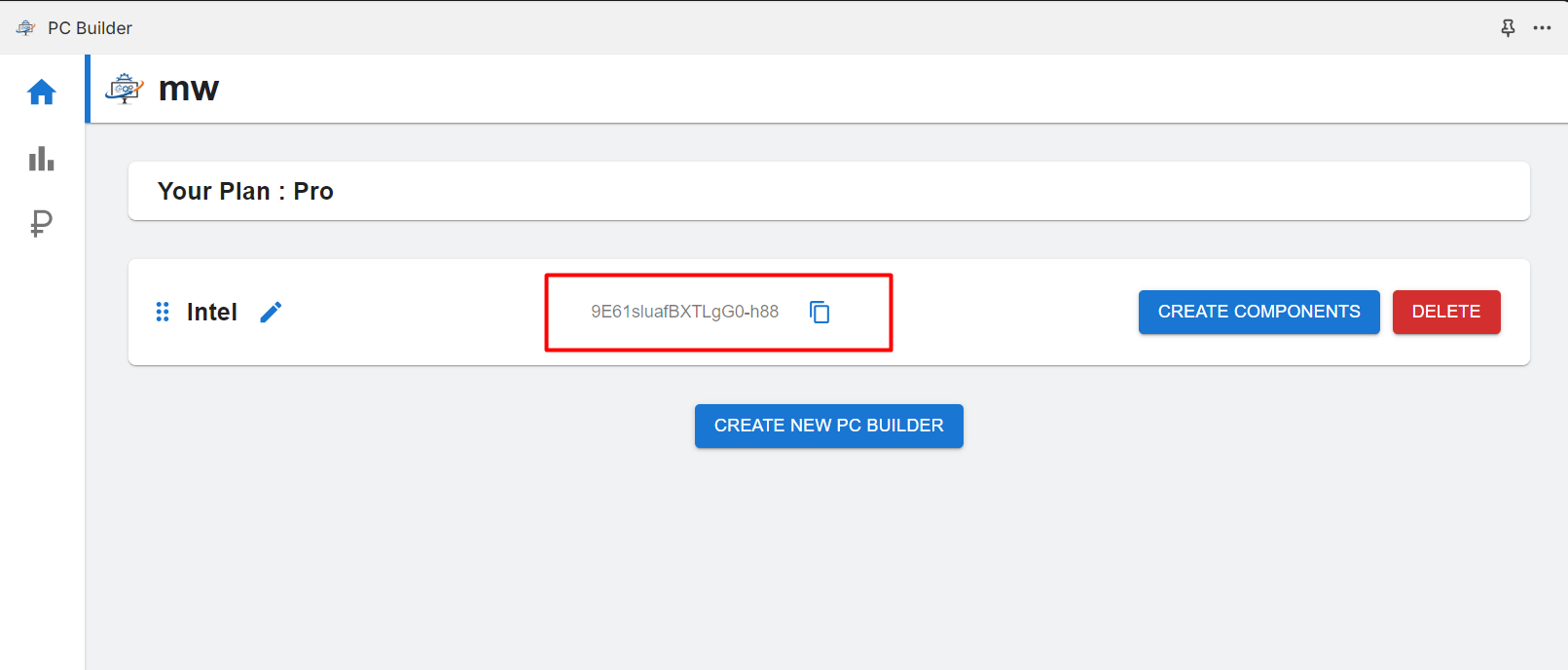
- Redirect to Components Page: After creation, you will be redirected to the components page.
3. Adding Components
- Creating Components: Define custom components like CPU, Case, RAM, etc., and assign them to collections.
- Selecting Collections: Choose collections where related products (e.g., CPUs) are defined.
- Product Configuration:
- Multi-product Selection Option: If selected, users can choose multiple products from one component.
- Quantity Option: If selected, users can specify the quantity of each selected product.
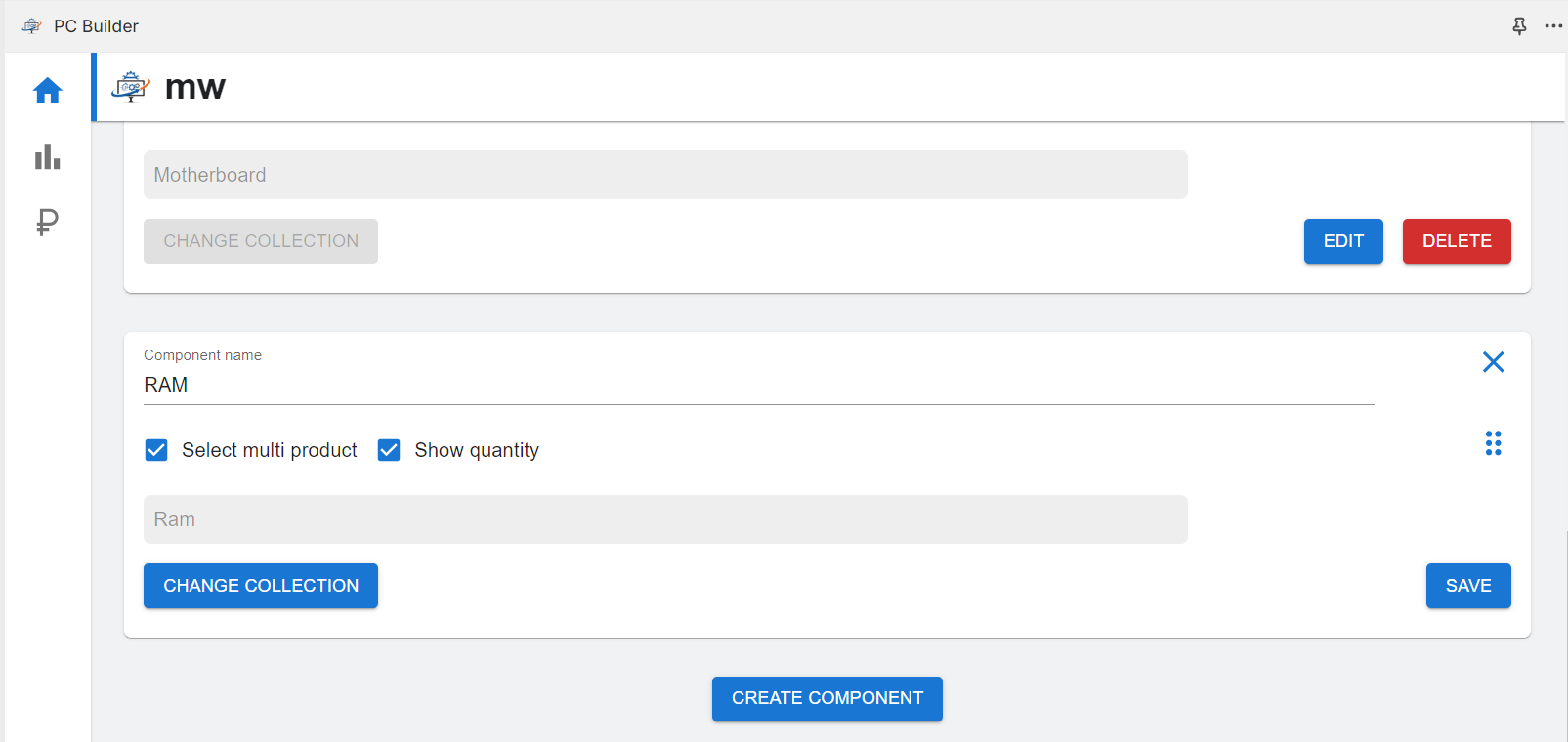
4. Integration with Theme Customization and Interface for Product Selection
- Builder’s Input Field: In Shopify’s theme customization, paste the builder ID into the specified app block.
- Product Configuration: After entering the builder ID, you can configure products and specify quantities.
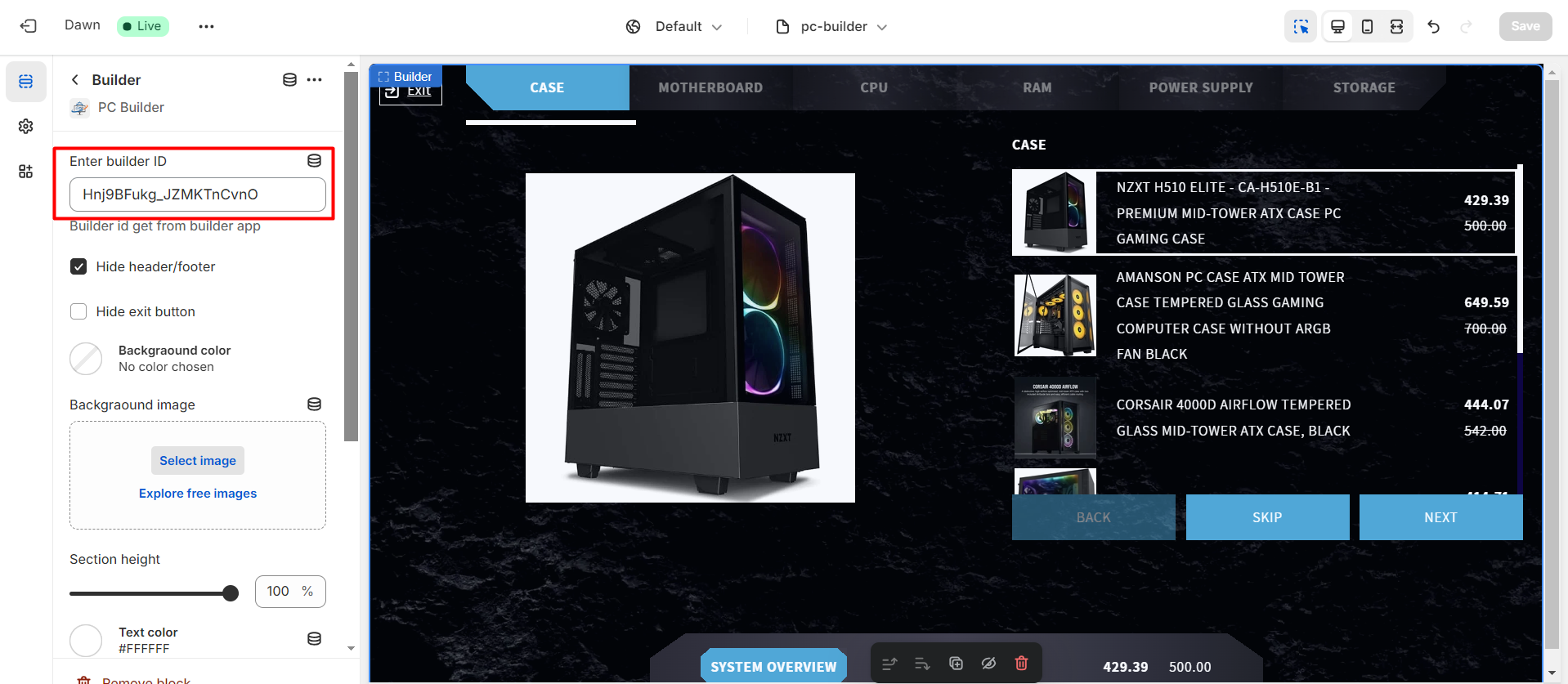
5. Purchase Flow
- Buy Now Button: Click ‘Buy Now’ after selecting all PC builder components.
- Redirect to Shopify Checkout: You will be redirected to the Shopify checkout page with all selected products.